When it comes to battle royale games, Free Fire is apparently one of the most popular ones which are dominating the world with more than 30 core players. By getting started with the game, new players will find 2 options to register an account, the first one is to bond the game account with trusted platforms like Facebook, Google, and VK; the other one is by opening a guest account. Here are the pros and cons of registering a Free Fire account using the two mentioned methods as well as the Free Fire guest account recovery link you need to know.
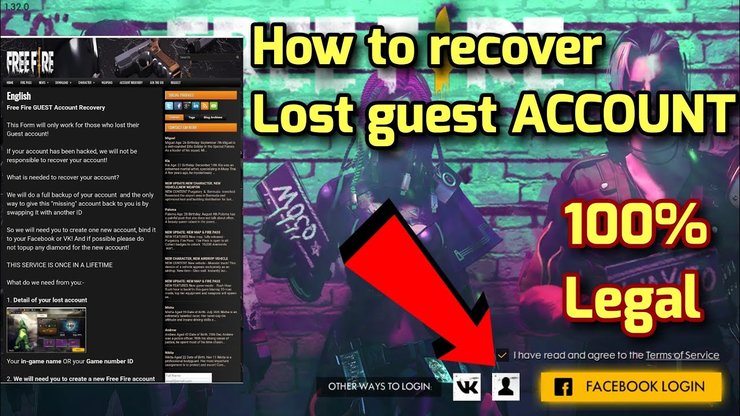
Free Fire guest account cannot be recovered!
After the ban of PUBG Mobile in India, Free Fire has witnessed a rise in the number of players with crores of new players to come on board. Among millions of new accounts being created for the game, there are a number of guest accounts that aren’t linked to any social media like Facebook, VK, or Google. It seems to be alright until you forgot your password or were banned, suspended from the game. It will be way more problematic than usual.
According to Garena, Free Fire guest account recovery is currently impossible at the moment. There used to be a Free Fire guest account recovery link which players used to submit the recovery request when losing their guest account but the link is no longer available. As your game data is only stored in your device instead of its servers, once you lost your phone, forgot your password, or got your account deleted, there is no way to get it back at the moment. It means that once you lose your guest account, you will need to start everything from scratch again.
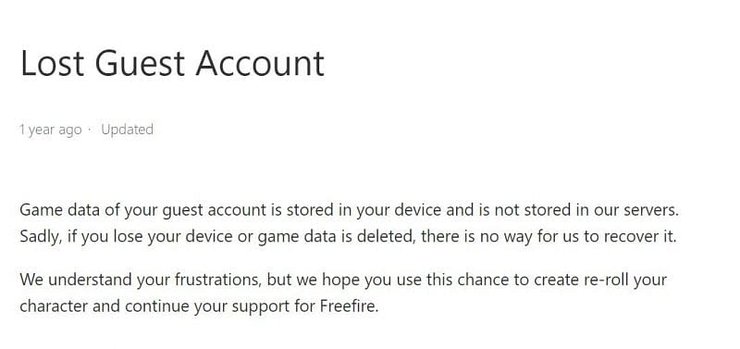
Indeed, as the game data is stored in the memory of your device, you can choose to back up the game data by copy the data to the internal storage or a cloud storage platform. This trick can be used when you need to change the device. However, you cannot recover or reset your account password if your account is a guest one anyway.
How to bind Free Fire guest account with Facebook or Google
To avoid losing your account permanently, all players must have to bind their account with a third-party server. There is no doubt that Free Fire players will be benefited when binding their game accounts with other verified platforms like Facebook, VK or Google. Once a Free Fire account is linked with one of the aforementioned platforms, all of the game data like your progress, items, and other information will be synchronized so that you can log-in from different devices and recover your account easily if you lose it.
If you didn’t register with a Facebook or Google account, here is how to bind your guest account and store your data in the game servers.
- Open the game and go to the Settings section
- In the basic tabs, you will see the account settings with 3 buttons to bind your game account with Facebook, VK and Google respectively.
- Choose the platform that is the most convenient for you by tapping on the button.
- If you’ve already signed in to the social media account, you just need to allow Free Fire to get access to the other app. Otherwise, you can log in with your existing ID and password to complete the binding process.
By linking your Free Fire account with a trusted social media platform, all of your data will be saved in Garena servers that you can easily recover the account in any circumstances or log in from other devices in case you lost your original one.
Click for more details: How To Bind Free Fire With Facebook, Google, VK To Protect Your Account
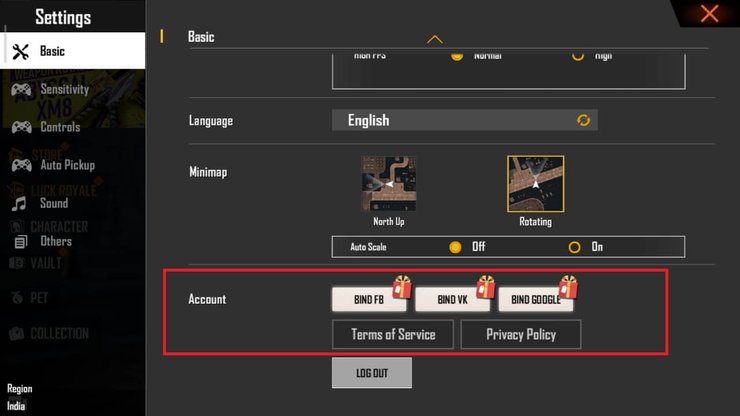
Free Fire account recovery link
Free Fire guest account recovery link is unavailable if you do not bind your account with Facebook or Google in advance. In case your account has been synchronized, you can go to the Garena Free Fire guest account recovery link and complete the required steps in case it was hacked or suspended.
You will need to put in your personal information like mobile number, email, game ID, and answers questions to get your account recovered. There will be a lot of questions regarding the information in your account that you need to answer correctly to reset the password. The new password will be sent to you once the request is approved
Check out the detailed instruction about how to reset your Free Fire account in the following article: Free Fire: How To Recover Your Lost Free Fire Account And Reset Your Account Password
Above is some helpful information you need to know about Free Fire guest account recovery link. Visit our website Gugugamer.com for more interesting tips and tricks for Free Fire as well as other games.
Also read: Protect Your Free Fire Account From Hackers: Here Are 5 Things You Need To Do Right Now!










Comments