Battleground Mobile India (BGMI) is a very competitive game that is both punishing and rewarding at the same time. In order to get the chance to win a match, players need to have the skill, some luck, and of course, smooth gameplay with no lag.
FPS drop and lagging is a common problem for many BMGI players because BGMI is a very demanding game with a lot of things to process, especially during chaotic combats. Moments like that can cause great frustration for players and might lose them the game in the worst way.
To solve this problem, many players look for GFX Tool for BGMI to reduce lag and make their game smoother. In this article, we will show you the best GFX tool for Battlegrounds Mobile India and how to use it.
Table of Contents
1. What is GFX Tool for BGMI?
GFX Tool is a third-party app that allows you to adjust different settings in BGMI that you can't adjust in the in-game settings. Most players use this app to lower the graphics of BGMI so they can have the smoothest gameplay possible.
The GFX app can also unlock the FPS so players with a high-end phone can play BGMI with 90 FPS or even 120 FPS.

2. Best GFX Tool For BGMI
There are a lot of different GFX tools for BGMI out there but not all of them are safe or work properly so players need to be careful choosing one.
Here, we will introduce to you the best GFX Tool For BGMI. This tool has been used by a lot of players and got a lot of positive feedback on the Google Play Store. Also, this app doesn't require our phone to be rooted, which saves a lot of hassle for many people.
Follow the steps below to download and install the GFX Tool For BGMI:
- Go to GFX Tool For BGMI download page on Google Play Store.
- Tap on the Download button and wait for the app to be downloaded and installed on your device.
- Wait for a while, depending on your connection speed and the device's performance.

3. How To Use GFX Tool For BGMI
The app is overall quite easy to use but it might be a little overwhelming if this is the time you use it. Here, we will explain all the options in the app and show you which one you should apply to BGMI to maximize your FPS in BGMI.
- Game version: Make sure you choose the correct game version. In this case, 1.6.X (BGMI)
- Resolution: The resolution of the game can really affect the FPS of the game but you wouldn't want to set it too low or everything will look blurry. A 1280x720 resolution offers the best performance while maintaining good graphics.
- Graphics: Just set it to Smooth to reduce as much in-game lag as possible.
- FPS: This option allows you to unlock the maximum FPS of the game up to 120 FPS. You don't need to care about this unless you have a really high-end device.
- Anti-aliasing: Anti-aliasing makes lines and curves in the game look smoother and it can help you detect enemies easier. Still, setting this option to disable will save you tons of FPS.
- Rendering Quality: Set this to low to reduce unnecessary elements in the game such as shadow, shader,...
- Texture Quality: This option is purely to make your game look better so disabling it to get smooth gameplay is the best option.
- Light effect: Set to disable to reduce lag. Although you can set it to max if you want the game to look much better.
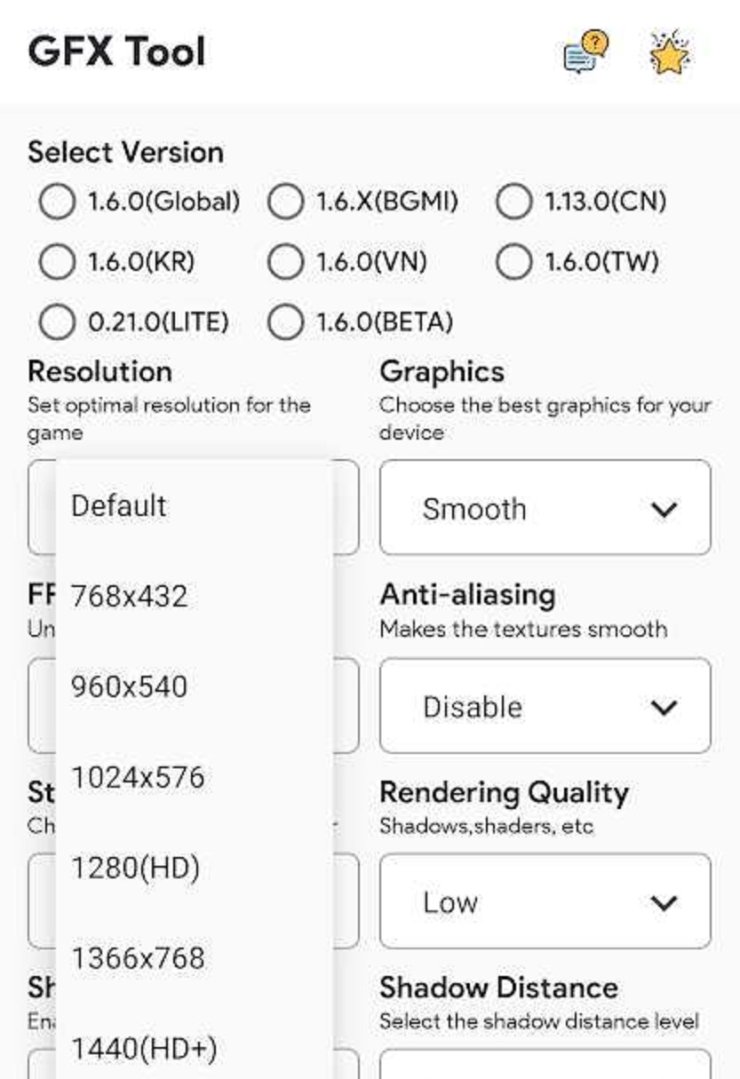
After you have made all the adjustments above, tap Accept and they will be applied to your game.
4. Can you get banned from using GFX Tool for BGMI?
According to the official rule, there is a chance that you will get banned from using BGMI GFX tools for because it is a third-party app. However, rarely does any player gets banned for it so there is nothing to really worry about here. Most bans in BGMI target the cheaters who use wallhacks, aim hacks, and such.

>>> Read more: Next BGMI Premium Crate Rewards & How To Get Them For Free










Comments