PUBG Mobile GOD-tier players often use Gyroscope to aim and move the crosshair faster. Let's learn how to master the PUBG Mobile Gyroscope skills. It's not a tutorial for beginners in gyroscope but for those who have already known how to use it.

Master PUBG Mobile Gyroscope Like GOD-Tier Players
To master this pro skill like God-Tier players, you need some pro tips.
1. ADS Sensitivity
The first tip for gyroscope experts in PUBG Mobile is 1% ADS sensitivity. Set the ADS sensitivity of all scopes at 1%. It guarantees that your camera won't shake too much when you aim and fire with scope-in. Instead, the camera will stay steady when you shoot with any scope, especially when spraying bullets. It's because the vertical recoil of the weapon often makes your aim bounce when you open the scope.
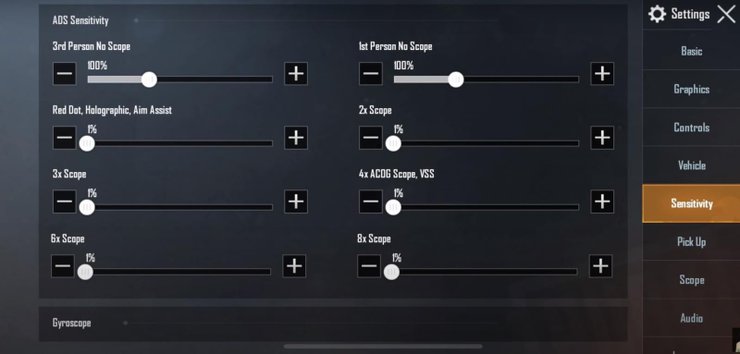
2. Remove Thumb Using Habit
Moreover, you should set the ADS sensitivity low when you learn to use the gyroscope or the screen shake will make you shocked. Then, you can learn to use aim without using your thumb. But you can still aim with the thumb after activating the gyroscope. Next, practice gyroscope skills in the TDM mode. Practice until you stop using the thumb to aim and drag your crosshair.

3. Practice In Close Combat
If you master the gyroscope, you can easily track the enemies. So, it's more accurate to use the gyroscope in PUBG Mobile. You should practice gyroscope in close combat before you learn to use it for mid-range and long-range firing. Hold your smartphone in a comfortable manner and sit comfortably when playing PUBG Mobile with the gyroscope.
>>> Read more: Top 5 Extreme PUBG Mobile Tips To Clear All Enemies Within 10-Meter Range

4. Arms & Hands Placement
Moreover, you should place your arms on a flat, such as a table or your legs. It keeps your arm steady and you only need to move your twists. Next, adjust your gyro sensitivity based on your device quality. If both your phone and your skill are good, leave it at 300%. When you experience too much screen shake, decrease it to 200%.
>>> Update more PUBG Mobile tips and tricks at Gurugamer.com.










Comments