If you’re a fan of the Battle Royale genre, then Apex Legends may be no stranger to you. It’s the heavy competitor for the genre’s thrown with Fortnite, PUBG, Call of Duty: Warzone,... The game is currently free to play on Origin launcher, so we see no reason why you shouldn’t give it a try. But, before you do that, check out our guide below for Apex Legends download size, system requirements, tips, and more. Without further ado, let’s jump right into it!
1. Apex Legends Download Size: An Introduction To The Game
Released on February 2, 2019, Apex Legends was a surprise from Respawn - the developer of the major Titanfall franchise. The Battle Royale game directly competed with gigantic titles back then such as Fortnite, and PlayerUnknown’s Battlegrounds. Apex Legends took the world by storm. In the first week after its debut, the game crossed the 25 million players mark and advanced to 50 million within the first month. Up to July 2019, EA reported that Apex Legends had approximately 8 to 10 million players weekly.

What Makes Apex Legends So Special?
Apex Legends’ appeal to gamers around the world can be put down to its interestingly new features and mechanic addition to the same old Battle Royale playstyle. There’re so many to name them all, but we can go over some of the prominent ones:
- First, the jumpmaster. Each squad of three will have a jumpmaster selected by the game’s algorithm. The other two players follow the jumpmaster’s to find a suitable landing zone.
- Secondly, the resurrection system which allows players to revive dead teammates using their banners at the beacon. The resurrection times are unlimited, provided that you can always get your hands on your friends’ banners.
- Next, the dynamic character collection, called “Legends”. Each has their own unique abilities, strengths, and weaknesses that can be used to the team’s advantage.
- Last but definitely not least, the intense, seemingly endless gunfights. In Apex Legends, there will be no downtime for you and your team. The game is designed with high-paced gameplay which promotes constant combat between squads. This is a nice touch to the game, limiting the possibility that players win the entire game but just encounter one or two opponents.
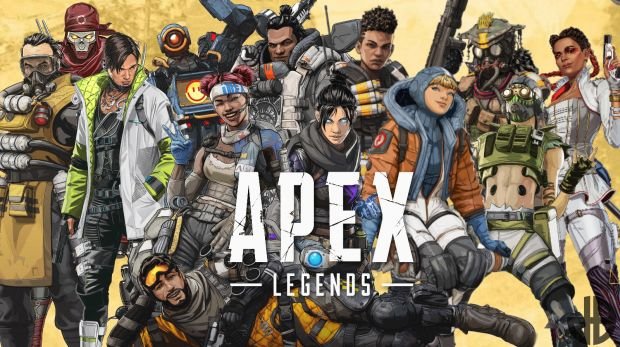
Current Season Of Apex Legends
Apex Legends is currently in its 5th season, introduced May 12, 2020. The big season update brings a whole lot of changes, bug fixes, and a new Legend - Loba. If you want to learn more, check out our guide on Season 5 of the game. And as of now, let’s turn to Apex Legends download size.

2. What You Need To Know Apex Legends Download Size
Apex Legends Download Size PC
If you’re planning to play the award-winning BR game on your PC, you need to have at least 33 GB on your hard drive memory. The original game release was just 22 GB, but the new updates as the game goes on add more to the total size. Additionally, your system has to meet certain requirements to play Apex. Don’t worry, there’s nothing too fancy. Actually speaking, you only need a standard computer to fully enjoy the game. The detailed requirements are as follows.

Apex Legends Minimum Requirements:
- Operating system (OS): 64-bit Windows 7 or higher
- Central Processing Unit (CPU): Intel Core i3-6300 3.8GHz / AMD FX-4350 4.2 GHz Quad-Core Processor
- Random-Access Memory (RAM): 6 GB
- Graphics Processing Unit (GPU): NVIDIA GeForce GT 640 / Radeon HD 7730
- GPU RAM: 1 GB
- Hard Drive Space: Minimum 33 GB of free space
Apex Legends Recommended Requirements:
- Operating system (OS): 64-bit Windows 7 or higher
- Central Processing Unit (CPU): Intel i5 3570K or equivalent
- Random-Access Memory (RAM): 8 GB
- Graphics Processing Unit (GPU): Nvidia GeForce GTX 970 / AMD Radeon R9 290
- GPU RAM: 8 GB
- Hard Drive Space: Minimum 33 GB of free space

This recommended spec can not only fulfill the Apex Legends PC download size but will also help you get the experience with constant 60 fps gameplay. However, players with the minimum requirements still can enjoy the game just fine.
Apex Legends Download Size PS4
The game is also on console platforms of PS4 and Xbox One. You can download Apex Legends on either one for 20 GB - which takes less space than the PC version.

3. Beyond Apex Legends Download Size: Tips For New Players
Getting to know a game from scratch can be a nightmare, especially for games like Apex. There’re so many things going on that you can easily lose track and become discouraged to play. So, after you learn about Apex Legends game size, we figure a list of useful tips for newbie may be of great help. Here it goes:
- Main a legend: Loba is the 13th Legends to come to the game. When you first start out, 6 characters will be unlocked for free. The rest you can buy with either ingame cash or real-world money. We suggest that you take all 6 of the free Legends for a spin, see which one suits your play style the most, and stick with them. Gibraltar is still a relevant choice.
- Follow the jumpmaster: Always stay with the jumpmaster if you’re a new player. Group with your team for a better chance of surviving, and also learn more about the Map.
- Pick the loot: There are a lot of weapons in Apex. They require different attachments and gears, so do mind about that. Don’t overload your backpack with unusable loots.
- Heal as you move: You can use health and shield restoration items when you move. It greatly reduces your movement speed, but it’s better in some cases where you’re just a sitting duck or getting into the play zone.
- Use your abilities: New players tend to forget their Legends abilities. Remember to use skills to perform scouting, hunting, or combating.
That wraps up our guide to Apex Legends minimum requirements, download size, and more. If you want to see more insightful guides, news, tips, and tricks regarding the gaming world, head out to our website at GuruGamer.com.










Comments