PUBG is amongst the most ambitious games ever made – it is a free for all battle royale game that 100 players could participate on a single map. Because of the nature of the gameplay, the original version of PUBG demands a lot from one’s system. The developers have been trying various different things to give players with weaker PC the ability to play PUBG – and one of that is PUBG Lite, the lower graphics version. In this guide, we would get through PUBG Lite PC Requirements along with PUBG Lite System Requirements. You can find out more about this game through its tag on Gurugamer.com.
What are the changes between PUBG Lite System Requirements and PUBG PC’s
Gameplay-wise, the two titles are pretty much identical, with one hundred players diving into a huge map and fight till only one survive.
Graphics is the main difference between PUBG and PUBG Lite, along with a number of minor changes scattered here and there. The most important thing is that PUBG Lite is free to download and play unlike the main version of PUBG on Steam that costs 20 dollars. The graphics of PUBG Lite is still pretty good – as the developers only remove the more demanding graphic options while leaving most of them intact. Everything sounds the same, too.
Lastly, the size of PUBG Lite and PUBG Lite minimum requirements is much lower than the usual PUBG. While PUBG Lite has been available to everyone for quite a while, with a lot of updates after its original launch – the game is only about 3GB, 10 percent of the full version.
PUBG Lite System Requirements & Minimum Requirements
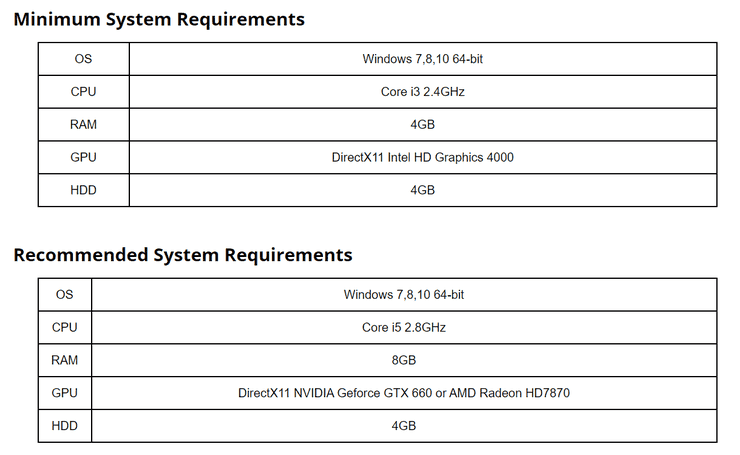
From the table above, it could easily be deciphered that PUBG Lite can run on pretty much any machine today. The game does not require any graphics card at all – you can pretty much run it using the Intel onboard card. The 4GB requirement for RAM is slightly harder, but not that uncommon.
>>> Also check out: PUBG Name Symbols: How To Add Blank Space, Symbols In PUBG Mobile Username
How to get PUBG Lite System Requirements to work?
To play the game, you need to download and install it, then create an account to log in. Below are the required steps to play PUBG Lite PC requirements on your computer.
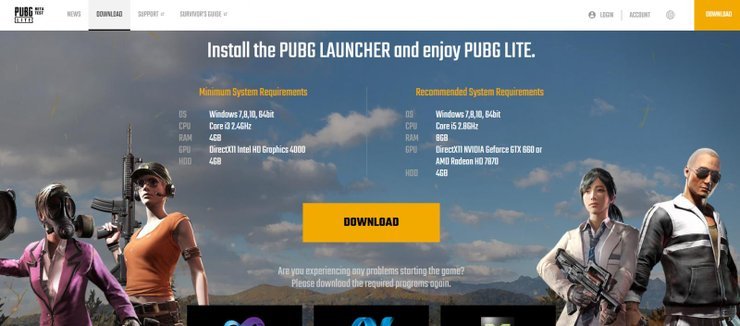
The download button is located in the middle of the home page. You might need to download the below drivers too if your computer does not have them. You only need to download those files if there are error messages, however. After having passed the first three sections (Language, Agreements and Install Location), you would need to press Install for the launcher to decompress the game files and complete the Setup.
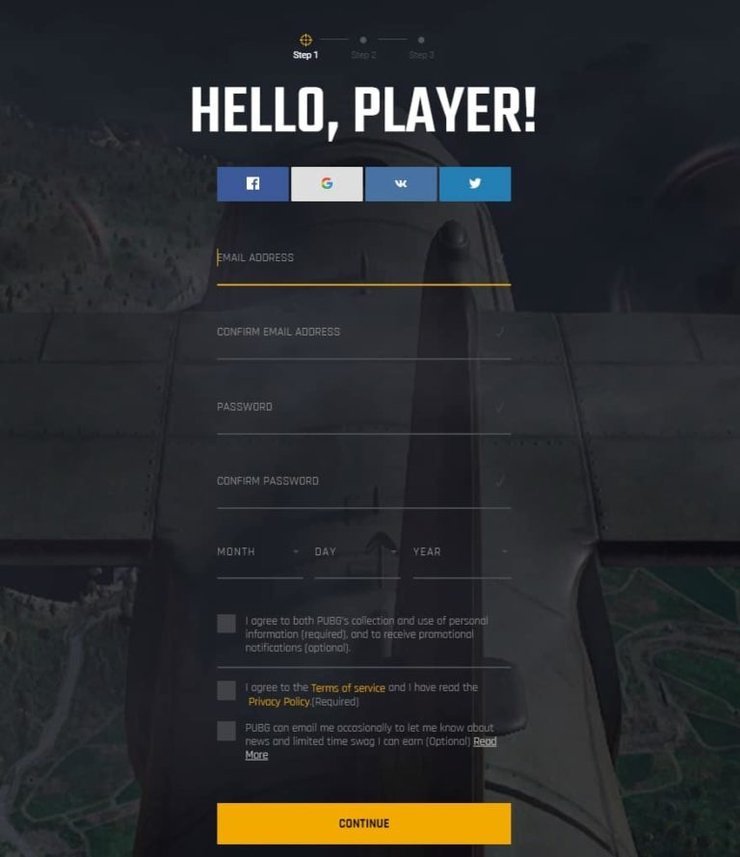
The last thing that you need to do is to create an account for the game. Just press the “I don’t have an account” button to get directed to a registration page. To complete the registration you would need to fill in the details along with your email account. However, everything could be skipped if you login with a social network accounts like Google/Facebook/Twitter. After the registration is complete, you have to use the created account to login and download the rest of the game’s assets by hitting the download button. The size of the download should be pretty small.

PUBG Lite System Requirements: Keyboard and mouse controls

The control scheme of PUBG Lite is more or less a copy of the original version of the game.
PUBG Lite System Requirements: Other differences in physics and game mechanics
In PUBG Lite, a lot of smaller details are removed from the game, especially the extra animations on actions. For example, in Lite, the rolling animation after landing is removed completely, while it was the main feature of the original game. PUBG Lite still looks a lot better than the mobile version, as a lot of the more demanding physics can only be handled by a PC.

About the maps that are available in the game – you would be able to enjoy pretty much everything in the original PUBG in Lite. All the original maps are already ported, with Vikendi, Erangel, Sanhok, and Miramar ready to be played. The next Karakin map is also going to be added pretty soon as well. If you are interested in reading more guides about these maps, you can also check out the PUBG tags on Gurugamer.
PUBG Lite System Requirements: Final Verdict
The Lite version is a good alternative if you cannot run PUBG on your computer due to its low size and requirements. Interested in more of our posts related to this game? Please check out this article for more details about how to play in the Vikendi map.










Comments