Apex Legends is a fast-paced Battle Royale game developed by Respawn Entertainment and published by Electronic Arts. The title has even dubbed the nickname "PUBG Killer" when it first came out. Now, 9 Seasons later, the game is still going strong, offering unique gameplay and experience. However, there have been reports regarding its matchmaking process. More specifically, players say sometimes Apex Legends matchmaking slow problem never ends.

So, we set out today with a view to giving you all the information you need about such an issue. Here's what makes Apex Legends' matchmaking take forever and how to fix it!
Table of Contents
What Cause Apex Legends Matchmaking Slow Problem?
For quite some time now, Apex Legends players have been complaining about the game's slow matchmaking process. Apparently, there's some kind of malfunctioning that prevents them from finding a game with other players. Some even particularly said they were in the queue for hours on end and still could not finish matchmaking.
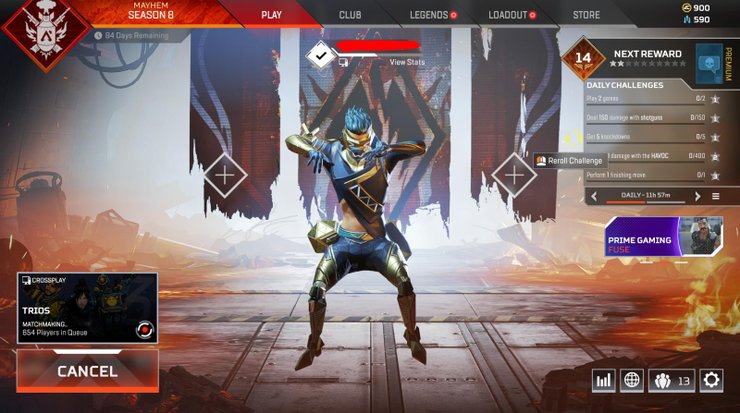
You just imagine how frustrating it must be. And more interestingly, this isn't a new problem with the game. Many players in the community have had their shares of the experience. So, where do the roots of Apex Legends' slow queue?
Players Not Using The Latest Version Of The Game
As Apex Legend's FAQ page says, new updates are the primary cause of the infinite queue. Players may be in a game already when a new patch or update goes online. And since you're playing, the game client won't download and install the latest content.
Therefore, once you finish your match, your game client is still at the same version as before. Apex Legends' matchmaking algorithm will only pair with players who are running the same version of the game. That means you can only match with those who haven't updated Apex Legends.
In a scenario where every other player has had their clients up-to-date, you would be the only one left using the old version. And if you don't update, you're stuck in the queue because there aren't enough players to start a match. That's why Apex Legends matchmaking takes forever!
Jammed Server
Another plausible yet less likely reason is the server congestion. Servers that have a great number of players may experience congestion during certain hours. As all the players try to log in at once, the server will break down. Hence, the ones who manage to get into the server may get stuck in queue until the server reboots.

Unstable Internet Connection
The instability of your connection can also cause Apex Legends' matchmaking to freeze. No data will be sent nor received.
How to Fix Apex Legends Matchmaking Slow 2021?
Understanding the causes of the problem is the key to solving them. And given the three potential roots of Apex Legends' infinite queue above, we can give you three easy solutions to fix Apex Legends slow matchmaking.

Update Your Client
First and foremost, update your game client to the latest version. No matter which platform you use, Steam or Origin, always keep an eye for upcoming patches and new content. You can follow Apex Legends' official social media handles for the information.
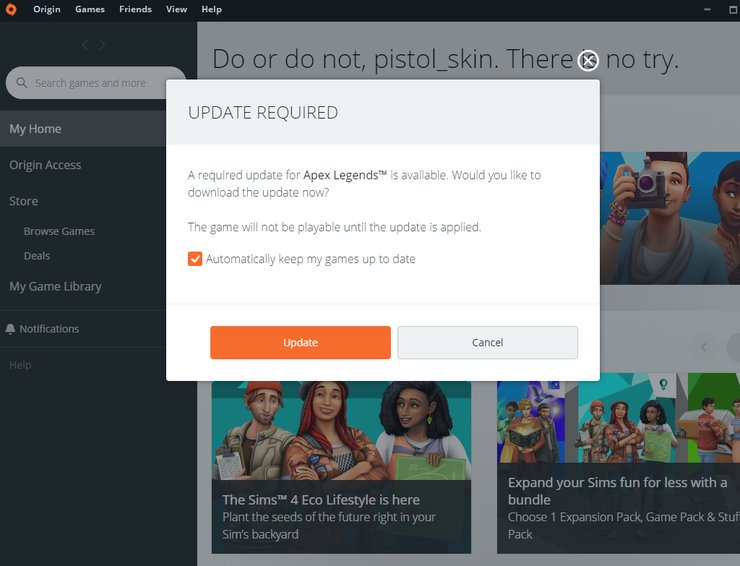
If you're playing from Steam, remember to enable the "Auto Update" feature. It will automatically download and install any new content for you. The same thing goes with Origin. If you find yourself in the queue for longer than normal, log out, check, and update.
Switch The Server
Yes, Apex Legends does allow players to switch between servers. You can do so using the Datacenter in the game client. Choose the one with the lowest ping apart from your previous server. It should reset and put an end to Apex matchmaking taking forever.

Use Ethernet or Broadband Connection
We understand that Wi-Fi is more convenient, but it's also unstable. And a server with high pings and no stability is never good for gaming. So, do yourself a favor and switch to using a broadband connection instead. The cable is not that expensive and you will get a much consistent Internet speed.
Honorable Mention: Restart The Computer
In case none of the above-mentioned methods works, try the oldest trick in the book. There may be a corrupted file that prevents the game from launching probably, and resetting the computer may recover it. Problem solved!
That's all you need to know about Apex Legends matchmaking slow problem, its causes, and viable solutions. We hope that our article has been of great help to you. For more Apex Legends guides, visit our website at GuruGamer.com.
>>> You May Also Like: How To Abuse The Emote Glitch In Apex Legends Season 9 To Teleport?










Comments