Copper is one of the newest blocks added to the game as part of the 1.17 update. It is a unique metal with a lot of applications. In this article, Gurugamer is going to showcase everything you need to know about Copper in Minecraft 1.18, including how to find and what can you do with it.
Table of Contents
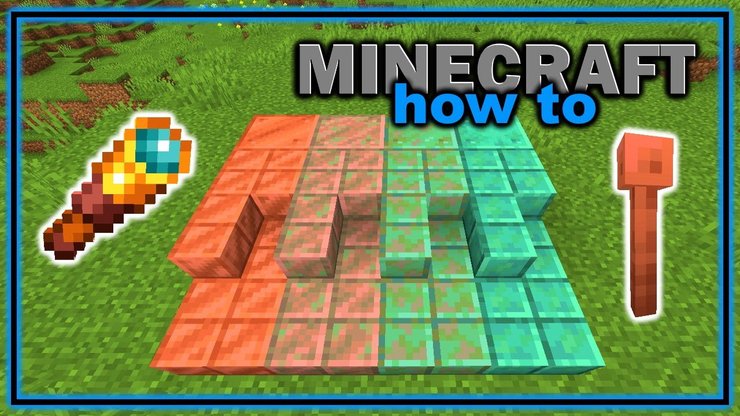
1. Where to find Copper in Minecraft 1.18?
Similar to other minerals in Minecraft, players can find Copper ore by mining. They can generate anywhere on the Overworld in the form of blobs.
Normal Copper Ore
Blocks of Copper ore spawn in veins similar to Iron ore. Players can find copper in any overworld biome, most commonly in Dripstone caves. While the total spawn range of Copper ore is -16 to 112, it spawns most commonly on Y-level 47-48.
Therefore, the easiest way to locate Copper ore is to get to the nearest Dripstone caves and dig down to Y level 48. Copper ores can spawn with full exposure to air therefore they can be pretty easy to locate.
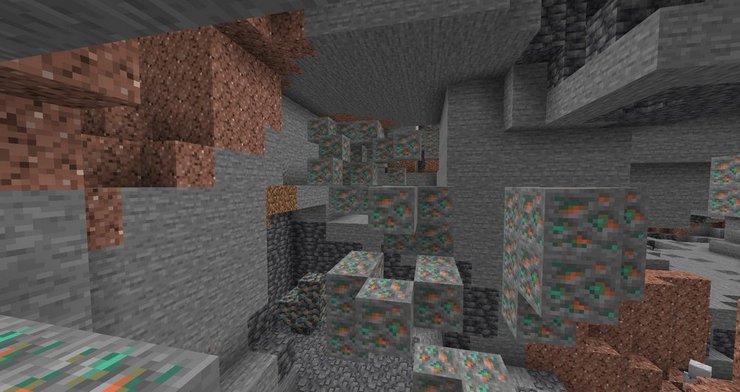
Deepslate Copper Ore
Deepslate Copper ore is a special variant of Copper ore that's a little bit harder to break. They are created when a Copper block generates within Deepslate.
You can usually find deepslate copper ore in small deposits in the new cave systems that are deep underground in the Overworld. Deepslate copper ore is darker gray with orange and green specks and is usually found at a y-coordinate of -1.

Drowned farm
There is a shortcut for getting copper if you don't want to mine them. Drowned has an 11% chance to drop a Copper ingot if killed by a player or tamed wolf. This chance is increased by 2% for each level of looting enchantment on your weapon.

2. How to create Copper Ingots and blocks
Copper Ingot
Copper is a rather special mineral that has a "raw" variant. Players will only get raw copper by mining copper ore. Copper ore and deepslate copper ore mined with a stone pickaxe or better drop 2–5 units of raw copper. If the pickaxe is enchanted with Fortune, it can drop extra raw copper, allowing for a maximum of 20 units per ore block with Fortune III.

Afterward, players need to put the raw copper into a furnace and smelt them to create copper ingots. Players can also put the ore block itself into the furnace.
Copper block
The Copper block is a decorative block that oxidizes over time, gaining a mossy green appearance. To create a copper block, just combine 9 copper ingots together. Overall, the block is excellent for decoration - it can also be fashioned into slabs and stairs.

This is the only block that changes over time in Minecraft. To prevent the oxidizing process from happening, players can combine the blocks with honeycombs to create a waxed variant. There are other variants of the block such as cut, exposed, weathered and oxidized as well.
3. Lightning Rod in Minecraft
How to create
To create a Lightning Rod in Minecraft, just put 3 copper ingots on top of one another. It is a tool to divert lightning strikes, making it hit the rod or other objects around it. Lightning rods redirect lightning strikes within a spherical volume having a radius of 128 blocks in Java Edition and 64 blocks in Bedrock Edition.
The Lightning Rod does nothing in clear weather or normal rain. You can check the rod to see if it is normal rain or thunderstorm. If the rod is emitting tiny while sparkles, lightning strikes would come.

The most important thing you need to know is that Lightning Rods do not work with anything but naturally generated thunderstorms. They don't divert the lightning created by a trident enchanted with Channeling thrown at an entity during a thunderstorm, or the lightning summoned by commands.
Usage
Overall, a lightning rod is used to control how lightning interacts with your mobs. As a villager turns into a witch when struck by lightning, placing the rods outside your base can prevent that from happening. On the other hand, players can wall a mob off, place a lightning rod and wait for them to be struck.
Lightning also removes oxidation from copper blocks and generates a redstone signal from lightning rods.
4. Spyglass in Minecraft
A spyglass is an item that can be used for zooming in on specific locations. To create a spyglass, just place an amethyst shard on top of two copper ingots. To use a spyglass, the player selects it from the hotbar and clicks use while looking in the desired direction.
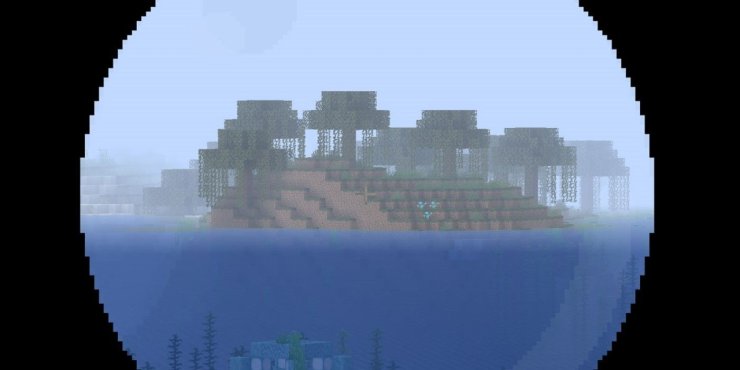
Using the Spyglass always shows a FOV 1/10 of the FOV set in options.
>>> Read more: How To Create A Blaze Farm In Minecraft 1.18










Comments