Minecraft is indeed visually pleasing with multicolored creatures and different crafted items. However, many players want something more realistic for their experience and they usually search for the help of texture packs.
There are plentiful in-progress HD texture packs but not all of them are free for a complete version. Our realistic texture pack list in Minecraft provides some of the best free and most satisfyingly looking options.
Table of Contents

Best realistic texture pack in Minecraft 2022
Take a look at the most realistic texture packs you should not miss in the game!
1. Clarity
This 32x32 is a realistic Minecraft texture pack free that will make your world even more beautiful. There are two things that make it a good choice for players.
First, it is a neutral texture pack in which all your builds look decent with the Vanilla textures.
Second, it includes a custom sky. You will have a dreamy view without having to install a shader. On another hand, installing Optifine will make sure you get full of this enjoyment.

2. Amberstone
If you are trying to construct a big modern city in your game realm, the Amberstone is definitely amongst the best Minecraft texture packs for you. You will get to see a ton of 3D models with unprecedented detail. What a player can do with it is just flabbergasting.
Talking about the new 3D models. We have HD cars, street signs, extremely detailed and beautiful furniture blocks, and more.

3. Umsoea
Another realistic texture pack that every player should not miss is Umsoea. With a mind-boggling design and jaw-dropping details, you will get a special experience like in a real life world.
This pack can make any user surprised with how much detail each texture has. From the shining gold armor to every corner, it has all the RTX stuff and makes everything look like screenshots or pictures from something in reality.

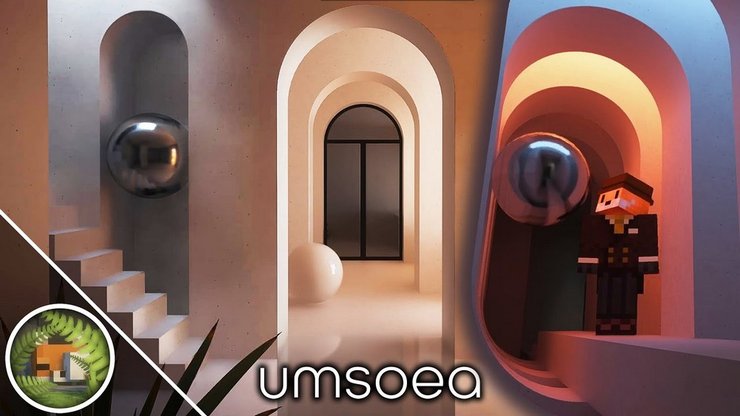
4. LunaHD
This realistic Minecraft texture pack free also falls under the category of best texture packs in Minecraft in general. It is among the most popular packs out there for a good reason.
A lot of textures are 3D modeled. And not just the sceneries but the tools in the crafting table also look more real than ever. Items and blocks like swords, armor, furnaces give off the vibe like players can touch them with their own hands.

5. Better Skyboxes
For those looking for realistic texture pack Minecraft PE, Better Skyboxes came forth in 2021. The texture set looks genuine yet really stunning.
From this realistic and beautiful sky-themed add-on, you currently have 18 skyboxes to choose from. One can switch it by changing between the subpacks. Some of the themes are:
- realistic sky 1
- realistic sky 2
- blue nebula
- stylized sky
- stylized space
- endtime
- cloudy aurora
- cyberpunk
- galactic
- cosmic bang
- dark matter

While a lot of these texture packs focus on and are named after the sky, they also have a change in the scenery and what the world looks like.
6. Fantastik
Made by n87_Design, Fantastik uses Physically Based Rendering which helps it interact well with lighting effects. Each block in your game world, with this texture pack, will react differently to various light sources.
In particular, its texture is rendered in a pleasing 2048x resolution, resulting in incredibly magnified textures that appear super realistic.
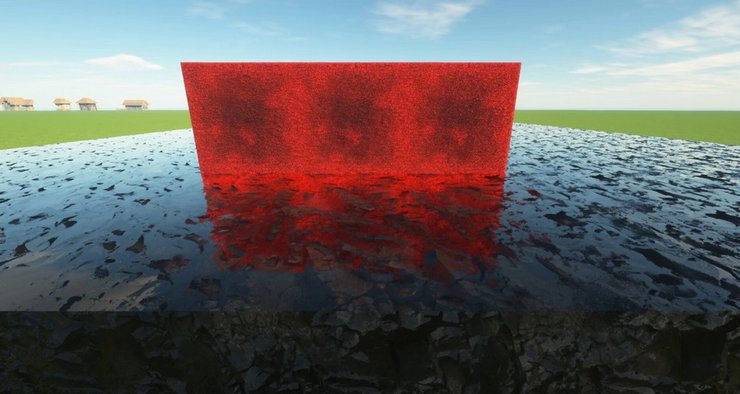
Crying obsidian offers explicit purple scarring throughout the block and you can even see the sheets’ cloth fibers on beds. The obsidian’s sheen can cast reflections, making the entirety look impossible.
7. Optimum Realism
The last but not least texture pack in Minecraft for ultimate realism is, indeed, the Optimum Realism by Atmosphere_Of_Tech.
It has real-world block counterparts and real-world photorealism on the whole. What can be easily expected is that an incredibly good-looking texture set equals heavy resources. However, Optimum Realism has a great balance between performance and visual quality.
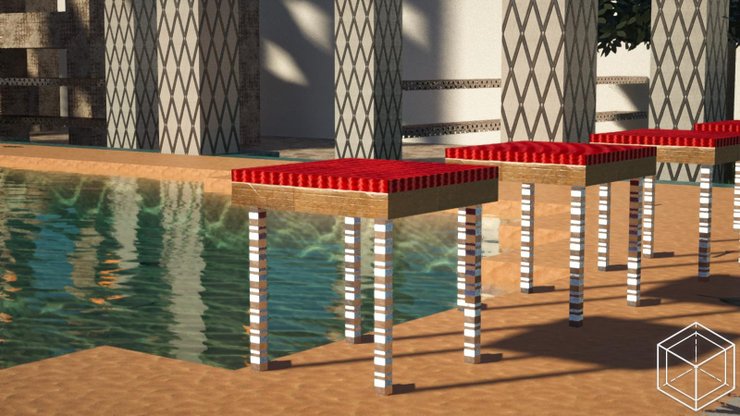
How to get a realistic texture pack in Minecraft
Knowing the most realistic texture packs in Minecraft will be in vain if you don’t know how to install them. For those who have not learned how this works, follow these steps and it’ll do:
- Download the texture pack
- Start Minecraft and choose 'Options'
- Then, click 'Resource Packs'
- Next, choose on 'Open Resource Packs folder'
- From here, drag the texture pack file into the folder
- The texture pack will now appear in the list of usable add-ons
Note: The texture may come in a .zip file. Do not extract it.
>>> Related post: Top 10 Minecraft Weapons And Armors Texture Packs










Comments