Like other battle royales in the market, Free Fire is Free To Play and makes money by selling skins. However, unlike them, skins in Free Fire actually give bonuses to the gun's overall performance. Combine this with the character system and we have a very pay-to-win game.
In this article, we would list out a guide about Skin Tools Pro Free Fire Download and how to use it to unlock all skins for Free.

Table of Contents
1 - Skin Tools Pro Free Fire Download Link
It is fairly easy to download Skin Tools in Free Fire, as it is already available on the Google Play Store. Skin Tools Pro is made by members of the Indonesian Free Fire community so some of the descriptions might be in Indonesian. Below is the link to the app's Store Page.
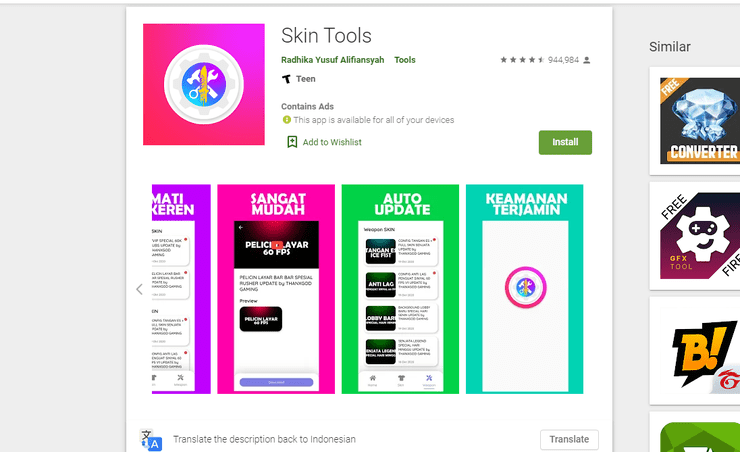
2 - About Skin Tools Pro
Requirements
This is a lightweight Mod app at only 20 MB in size. Skin Tools pro can run perfectly even if you don't have much RAM on your phone. The app would automatically download and install your chosen mod upon activation. There are two mod categories for Costumes and Weapons. You might need to give a few permissions for the app to edit the data on your device.
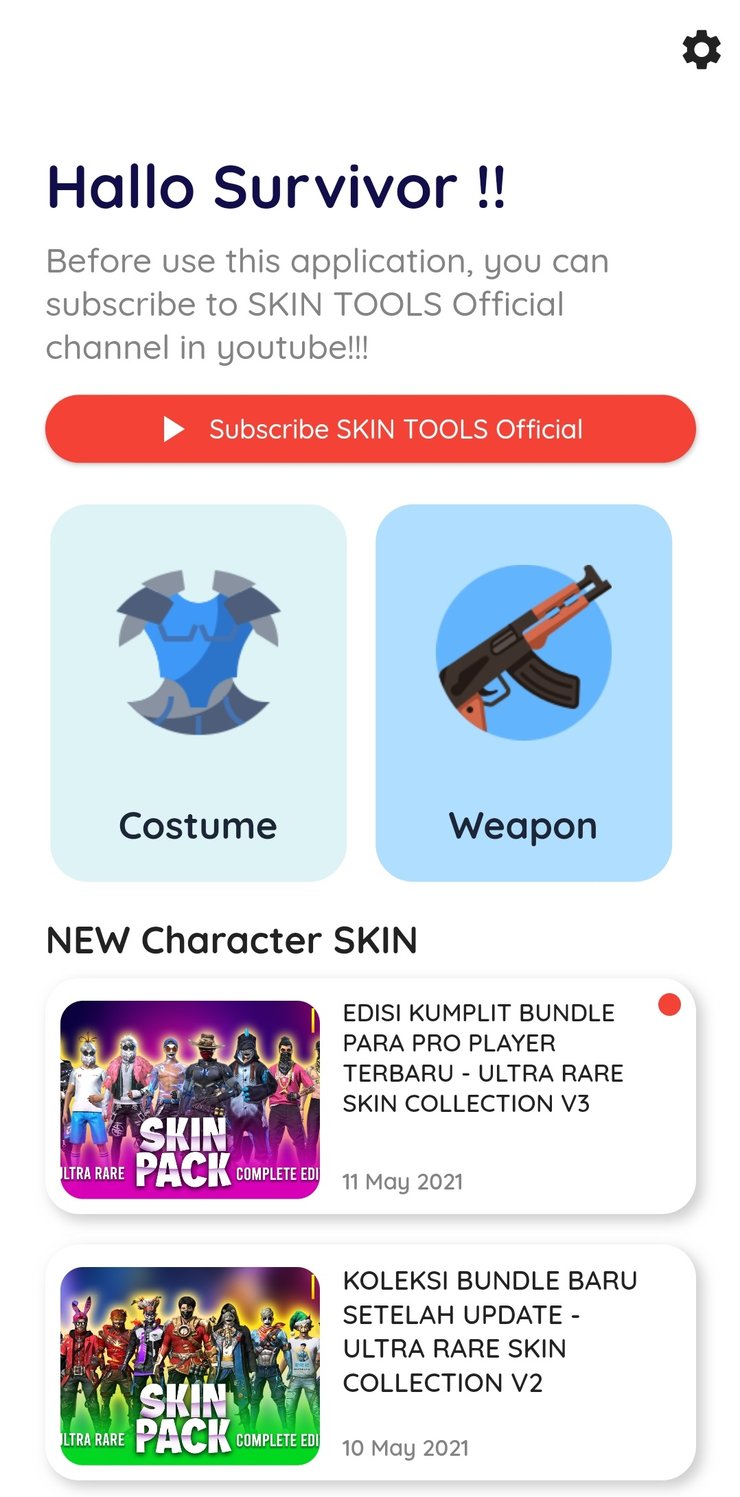
New mods will be added occasionally. You might have to watch a couple of ads while activating the mod - just wait for a little then click on the symbol on the top left to get out. You need to download and install Free Fire first for this mod app to work.
How to activate mods
Select any of the skin collection bundles on the page and tap Activate to download and install. Afterward, you should be able to use all skins included in the pack. Take note that this is a Mod and not a hack - no one except you would be able to see the skins equipped. This is probably the reason why the app was not banned from the Google Play Store - it doesn't affect other players in any way.
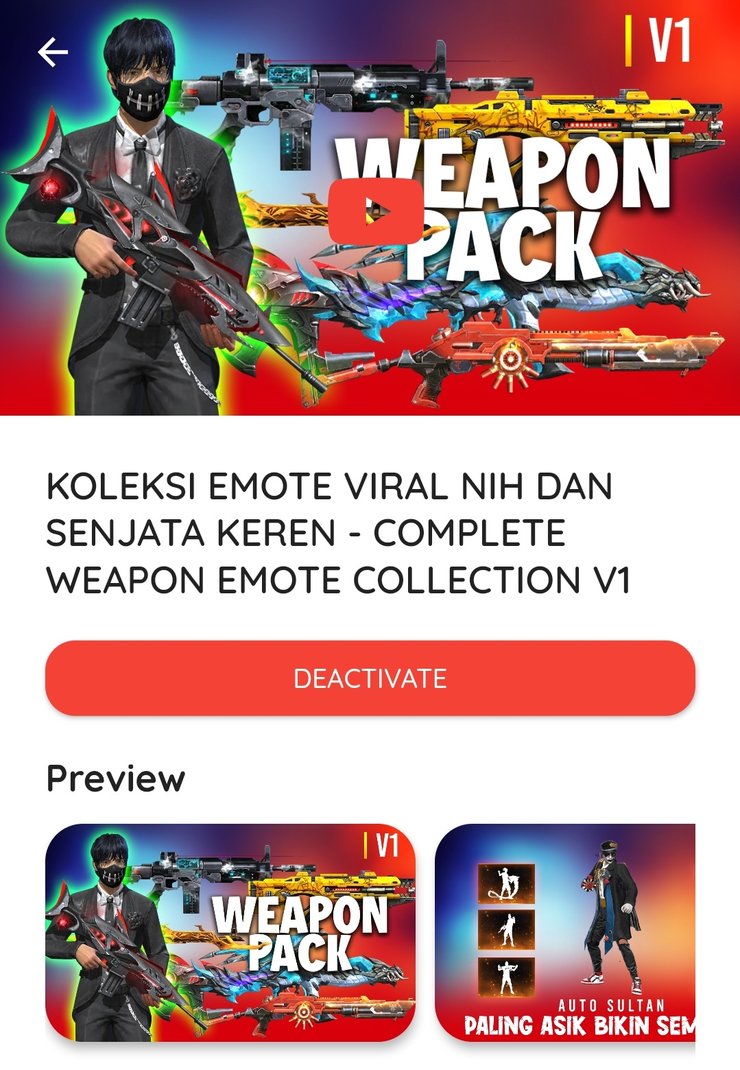
To deactivate mods, you can either individually select them or click on the symbol on the top right of the app and tap "deactivate all".
>>> Read More: Top 5 Skills To Use In Combination With A124 In Free Fire
3 - How To Download and Use Lulubox
Besides skin tools pro, there are other apps that can also give yocmu free skins in Free Fire. Amongst them, Lulubox is the best and easiest to use. To download the APK file for Lulubox, just check out this download page: www.luluboxapp.com.
Click on the big green "Download" button and run the APK file to install after it is completed. Grant the app access rights when needed. Open the App and find the Free Fire icon in the menu.
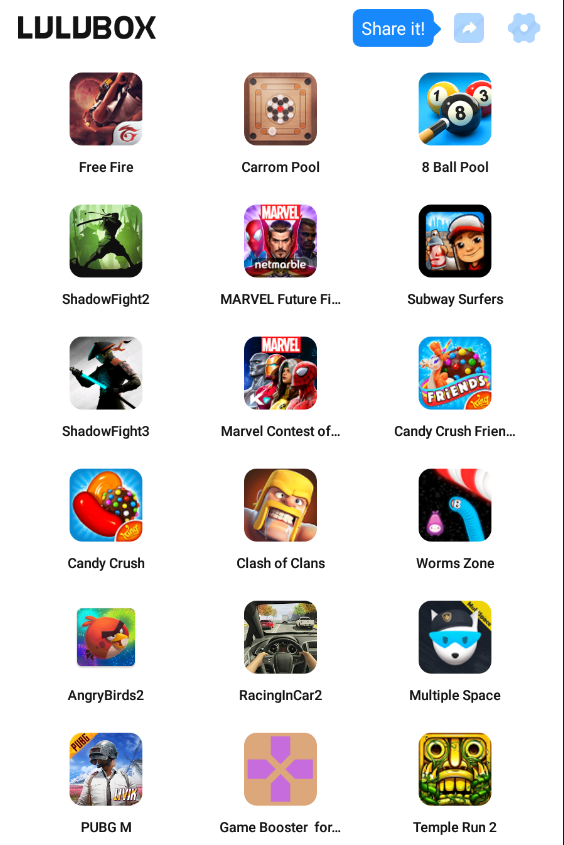
Select it to get into the mod menu of Free Fire. Download and turn on whichever plugins you need. There are two types of plugins - one for costumes and gun skins and the other would add some extra feature into the game (non-hack). The Game Tools and Game Boosters are just quality-of-life features that may or may not improve your Free Fire experience.
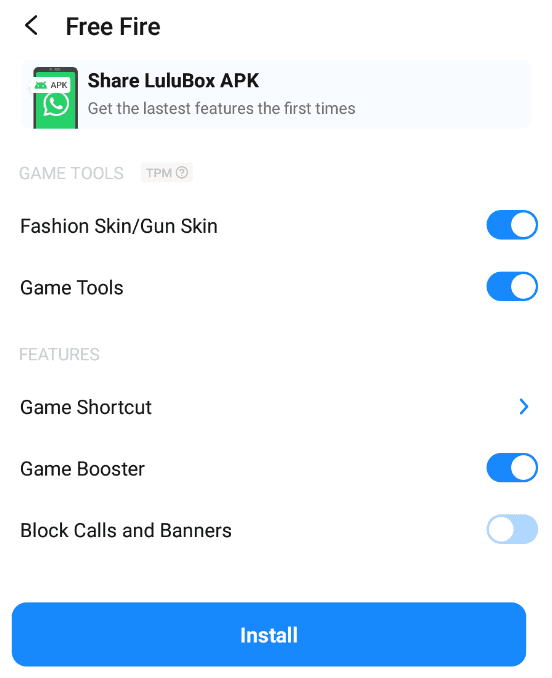
For the hack to work, you need to run Free Fire using the Lulubox app. To turn the hack on and off, just toggle the button.
Overall, this hack is fairly safe. however, it is best to create another account for lulubox, as there is always a risk for your account to get banned. Remember to check for updates frequently when using this app, as they often release new versions.
>>> You might be interested in: Complete List Of All Evolution Skins In Free Fire OB27
4 - How to install Free Fire Modded APK
If the above methods do not satisfy you, Free Fire Modded APK might be what you are looking for. This hack would give you an unlimited amount of diamonds and gold to buy whatever you want in the game.
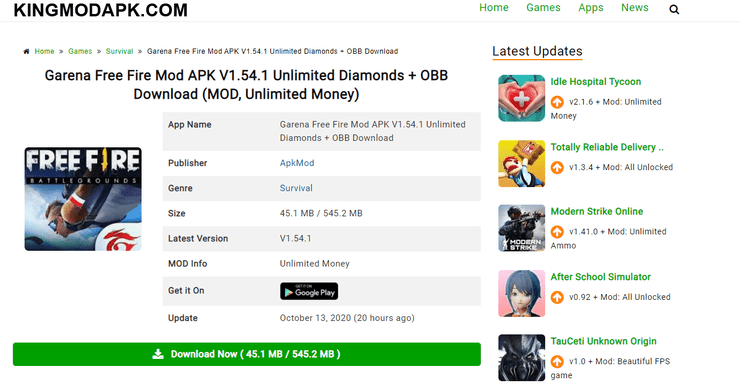
Firstly, you need to download the setup APK file and the data file OBB on either of these sites:
- https://an1.com/4695-garena-free-fire-18.html
- kingmodapk.com/garena-free-fire-mod-apks/?download
Download the latest version and check the page frequently for new updates. Run the APK to install the game and after that, move the data OBB file to the directory "Sdcard > Android > OBB. You might need to enable "unknown sources" and download some software to decompress the .RAR file.
This is the end of our Skin Tools Pro Free Fire Download Guide. Interested in more gaming articles on GuruGamer.com? Please check out this post to find out more about How To Use Grenades In Free Fire Squad Mode.










Comments